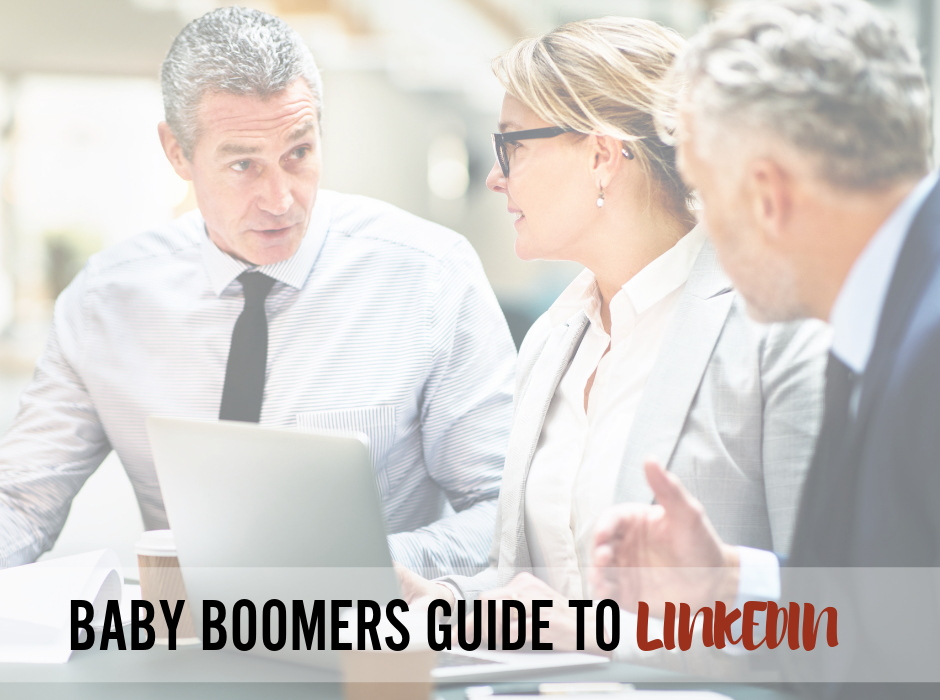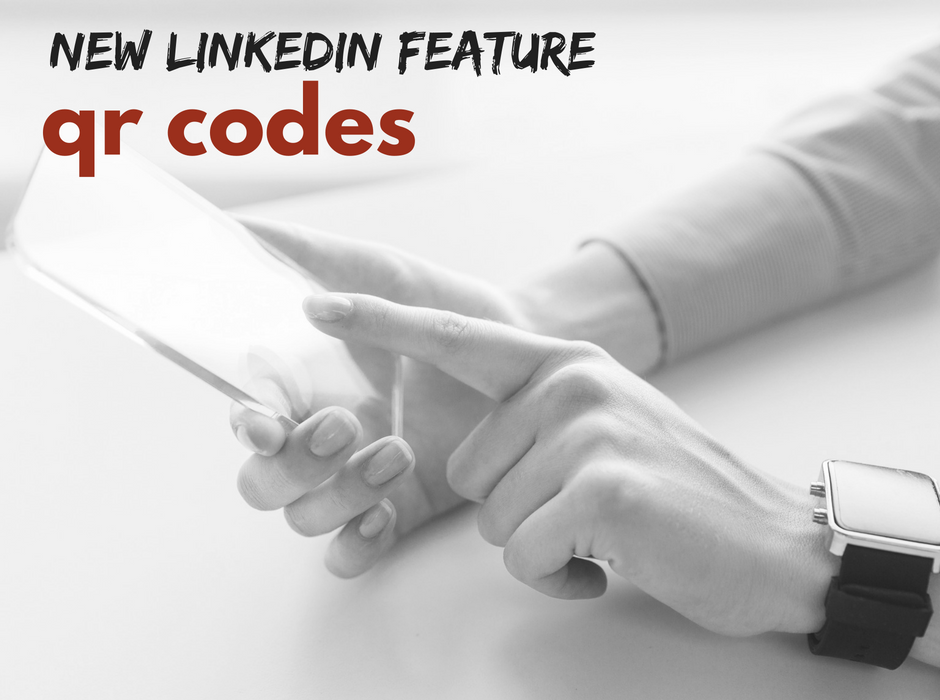Customize Your LinkedIn Background Photo
In follow-up to previous blog posts, we are highlighting another topic in the ongoing series of articles in Forbes entitled “The Baby Boomers Guide to LinkedIn.”
The third topic in the series shifts focus to your LinkedIn Background Photo.
Rule #1 – Customize Your Background Photo/Banner
Take the time to customize your background photo/banner. You are not a “generic” professional, and it is vital that your presence on LinkedIn sends the right message. By customizing your background photo/banner, you are also demonstrating that your understanding of tech and social media is “current”.
Rule #2 – Choose the Right Image for Your Personal Brand
Choose a background image that supports your personal brand.
Rule #3 – Choose an Image that Complements Your LinkedIn Headshot
Pick an image that works well with your LinkedIn headshot. You may need to do some trial and error experiments to get this right.
Rule #4 – Know the Right Size
The size of your background photo/banner should be 1584 wide x 396 high. Canva is a great tool to use for sizing of photos for social media purposes, and it is free.
Click here for more tips and to learn how Bill Gates has customized his background photo!